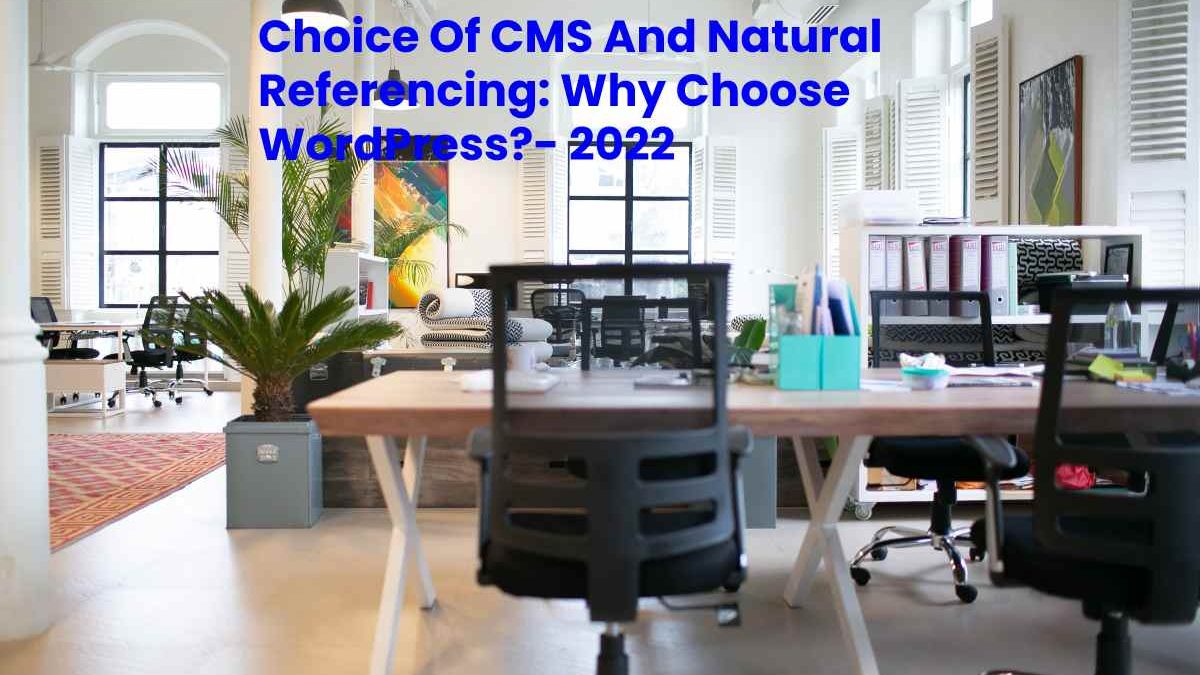WordPress is the most widely used web content management solution in the world. Its functional richness, age, the large community of users and Web developers and agencies, and simplicity are well known today. But did you know that WordPress is also a formidable tool for your natural referencing (SEO)?
Do you want to improve your natural referencing and generate traffic on your site via search engines (translate Google!)? In a very synthetic way, and forgiveness in advance for the informed professionals who may read this article, the success of your SEO strategy is mainly based on three main Bricks: The “technical base,” The content, and The Authority of your site. Discover in this other article of our blog the advantages of the WordPress CMS.
Table of Contents
Content, The Key To SEO! WordPress
It’s clear to everyone today that content is KING (sorry for that easy pun!). A search engine indexes pages, “interprets their content,” and “classifies” them to present the result judged to be the most relevant during a request from an Internet user. Content is, therefore, the sinews of war. Without content, there is no salvation! A regular, necessary, and relevant production of articles related to your theme, your products, and your customers’ needs is the key to good SEO. This editorial strategy is also called “Inbound Marketing.”
We mentioned it in a previous article, “Writing an article for the Web,” the way of writing the contents of your site and your articles is also essential. It is time-consuming, yet can be paid off in the long run.
The WordPress CMS was developed many years ago to manage blogs. Content is his domain! It has also not stopped evolving since its first version in 2004 (and yes already!) to become a real CMS, translating Content Management System from English Content Management System, rich in features and effortless to use. ‘use. WordPress is an opinion shared by professionals and users of the easiest CMS to use.
Choice Of CMS And SEO WordPress
The choice of CMS is also crucial in terms of SEO. Google has repeatedly touted the benefits of WordPress on its blog. That’s an excellent first sign.
As we said, beyond the content itself (translating what is visible on your website by Internet users), other criteria are critical in terms of SEO. Again, WordPress is flawless! Let’s review some of these criteria together.
It Is Important To Optimize The Urls Of Your Site (Addresses Of Web Pages).
WordPress allows you to manage what is called URL Rewriting and Permalinks. Simply put, you choose the URL of your page in order to optimize it. Ideally, it is short, and it contains the main keyword.
As you also know, your site’s mobile compatibility (Responsive Design) is one of Google’s significant criteria. And yes, the mobile has entered our daily life. Mobile uses have exceeded desktop uses for several years, and Google considers this! Even more, few years, Google has been using the “mobile version” of your site for “our” site. Therefore, a place not adapted to mobile will be heavily penalized, and it won’t be easy to position it against its competitors. Subject to choosing the right agency that will develop your “Theme” according to the rules of the art! Again, it’s flawless for WordPress.
The Loading Time Of Your Site Is Also Officially A Major Ranking Criterion In Google.
WordPress, mainly its latest version, WordPress 5, is one of the most powerful. Additional plugins also allow you to optimize the loading speed of your pages further.
Beyond the content visible on your pages by the Internet user, other data called “META tags” are used by Google. Let’s take this opportunity to remind you that they must therefore be systematically filled in, different and unique for each of your pages! WordPress makes it very easy to manage them. The Title (or SEO Title other than the “title of your page) and Description tags are among the most important and WordPress makes it as easy to manage them as the content displayed on your pages .
Images Are Essential In Web Design To Generate Emotion And A Good User Experience.
However, images are the enemy of SEO on a site by nature. Images add weight. Therefore loading time and they do not contain “indexable keywords.” A place without content containing only images has very little chance of obtaining a good positioning in Google.
Don’t panic. It’s all about “dosage,” and WordPress comes to your rescue by allowing you to fill in a tag called ALT for each image that is important to fill in with your keywords and automatically optimizing for you the weight of your pictures through plugins.
Choose WordPress! “Google,” Says So!
In this short video, Matt Cuts (Google) explains using WordPress for SEO.
With over 65 million blogs and websites built on WordPress and companies like CNN and TechCrunch using it, it’s no wonder developers, and marketers recommend this CMS to their clients. Is the case with our web agency!
The WordPress platform has many advantages: it’s free, a passionate community backs it, and developers are rapidly expanding its selection of features and plugins to allow it to fit any website purpose or need.
Although initially WordPress was use as a blogging platform, this CMS can now be adapt to any business or organization, from an e-commerce site to a showcase site.
So Why Does Matt Cuts Recommend WordPress?
Well, the reason is that as the go-to person you go to for SEO advice, he’s always looking for the best options from an SEO perspective.
The first request people ask him when they meet him is “How can my website rank better in Google,” One of his best tips is to use WordPress!
When he presented at Word Camp in 2009, he was already using WordPress, and he said that “WordPress automatically solves tons of SEO problems.” Indeed 80-90% of SEO mechanics are already taken care of with WordPress box,” using special SEO plugins. But nothing prevents you from doing even better by using them!
WordPress is the most widely use website management solution in the world. Also, discover in this article the advantages of version 5 of WordPress.
It’s Matt Cuts job to understand and demonstrate good SEO practices for web admins, and as such, it makes perfect sense that he uses whatever CMS he thinks is best for SEO. a website, and it happens to be WordPress,